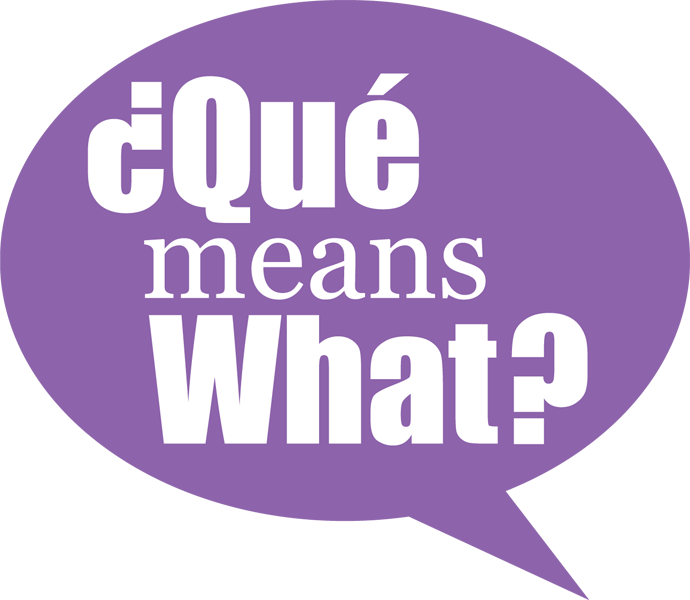Some things may change when you take road trips in a connected car. The good news is you have WiFi and your family can connect to all their favorite apps, watch their favorite videos, and play their favorite games. The bad news is you have WiFi and your family can connect to all their favorite apps, watch their favorite videos, and play their favorite games – during the entire trip.

My family loves road trips because of the family-bonding time we get on the road. Plus, we love to play games and indulge in the scenery. My boys are at a great age for these kinds of adventures. They don’t ask ‘are we there yet?’ quite as often. Instead, they ask other questions about what they see through the windows or about me and my husband. I’m grateful that they are naturally curious. As much fun as we have together, keeping them engaged with us can be a challenge on a road trip with WiFi.
2018 Chevrolet Traverse Connectivity
We were hosted by Chevrolet to meet them in Detroit, learn about the all-new 2018 Traverse and then take it on a road trip. Honestly, it sounded like a dream to me. Once we got in the AWD High Country Traverse, it felt dreamy. It’s roomier inside with 7-passenger seating, a third row, and 98.2 cu. ft. cargo space. The second row seat is super easy to slide down to access the third row. My kids relaxed in both the third and second rows. It was a bonus that USB connections for their devices were easily accessible anywhere in the Traverse.

The technologies in the Traverse are impressive. It makes the drive safer, more comfortable, and keeps passengers connected. We accessed Apple Carplay to connect our phones to the Traverse so we never had to look at our phones for text messages or navigation. The 8” diagonal color touchscreen makes it easy for the driver to access all the controls. We downloaded Pandora, iHeartRadio, and Audiobooks. The navigations system was super helpful, especially since we were unfamiliar with Michigan roads and highways. Thankfully, we didn’t have to call OnStar this trip but I’m glad that it was available.

My family of four made the most of our two-day road trip adventure in Michigan. We traveled from Detroit, MI to Traverse City, MI. Stayed the night and then the next morning, we took a short drive to Sleeping Bear Dunes National Shorelines and spent the day exploring. Finally, we drove back to Detroit to catch a plane back to Texas. We did a lot! Every minute was amazing! Stay tuned for my blog post on how we spent our time out of the Traverse. Watch the video below to see how we spent our time inside the Traverse – and see some of the features on the 2018 Traverse.
Tips for Road Trips in a Connected Car
If you’re driving a connected car on your next road trip, meaning your car has WiFi, here are a few apps that you may want to download for your adventure.
- Pandora – You can curate your favorite music stations. We use Pandora almost daily. Our family has one account and we’ve curated our music just to our liking. It was nice to have our favorite songs playing in the Traverse. We love Tejano music but there aren’t many, if any, Tejano music stations in Michigan. Without Pandora, we wouldn’t have had our favorite music with us.
- iHeartRadio – This streaming radio service will allow you to connect to the local radio stations. This could give you a real local feel to your new adventure. Just as I enjoy eating what the locals eat when I travel, I also appreciate listening to what the locals listen to. Thanks to Chevrolet, we had our own iHeartRadio station which played only artists from Michigan. Next to Texas, that’s probably the best state to birth music artists.
- Audiobooks – When you’re ready for storytelling, turn on the Audiobooks app. This is an excellent way to keep the whole family engaged around one story. You know what it’s like to be completely involved in a book and want to talk about it with others but they haven’t read it yet! Listening to Audiobooks in the car save time from you or others having to retell the story, and you have better conversations because you’re all on the same page (pun intended).

The three apps above are available on Apple Carplay (also a service available in the Traverse). However, when it’s time to take a break from one another, you can turn to your personal devices for your favorite apps. Since my family is always learning, I have two suggestions for your kids’ devices to keep your adventure a learning experience. They are Geo Bee Challenge by National Geographic and Geography Drive USA. The former is really a challenge and it’s very engaging. Since it’s not for beginners, kids could even get the whole family involved. It’s for older students from 4th to 8th grades. Geography Drive USA is a fun game for younger kids which can help them learn U.S. geography while they are driving through it.
You can still play games with the music. Here are a few ideas:
- Lyrics Challenge – Since you have access to so much music, challenge each other on who knows the lyrics. You have WiFi so you can Google the lyrics to determine the winner.
- What Year Was That Released? – Make a list of the year each song was released. See how many years you can list.
- Find That Music Video – Search for the song’s music video. This one can be a lot of fun especially if you’re listening to the 80s station.

Stay Connected to Each Other
With WiFi in the car, your family can really play any of their favorite games or browse their favorite social media sites. It’s easy and very tempting to just let everyone connect to devices and disconnect from one another. I encourage you to make an effort to stay connected with one another, too. I took advantage of the WiFi to get some blogging done. While I was working away on my connected iPad, I had to set timers for myself to look up and engage in conversation with my husband and my kids.
Since my kids had devices in their hands, I challenged them to take photos of the scenery outside. They don’t have their own YouTube channels but which kid doesn’t at least pretend to have one. So, I encouraged them to document their own road trip experiences. It’s a great way to keep them occupied and hopefully, draw out their creativity.
I won’t lie. I was a little nervous about the connected car stealing away our precious family time. It may have taken a few moments but overall, having the WiFi was great! We used it to enhance our trip. We had fun! Plus, I made them leave the devices behind when we went to the lake because that’s one way to keep them offline, too.