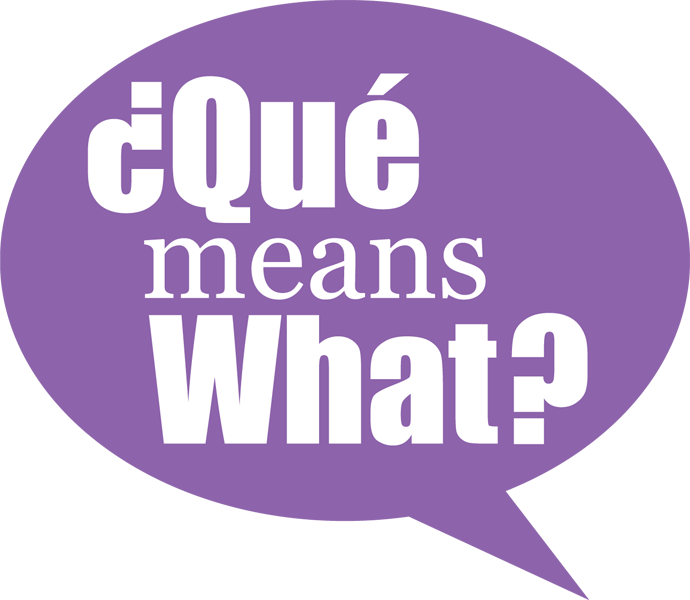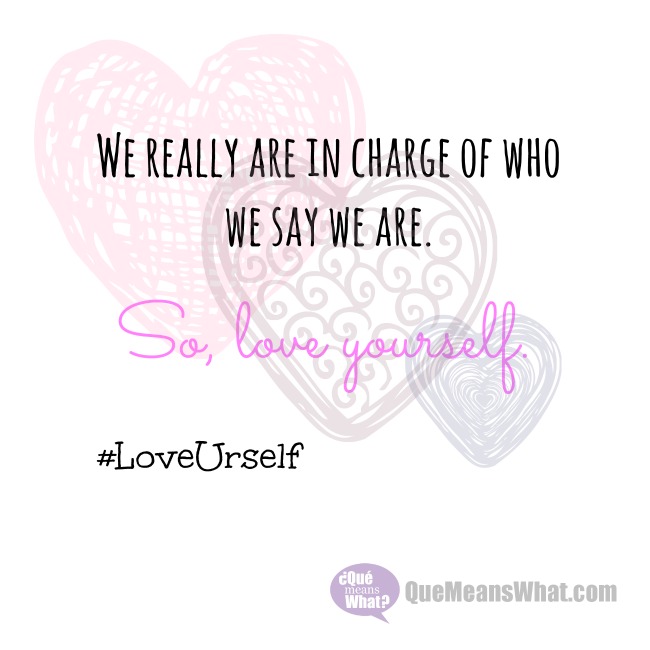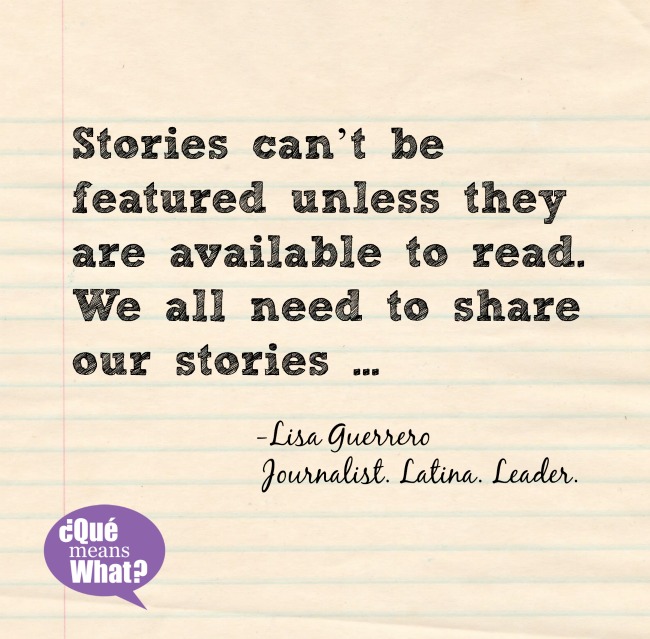{Disclaimer: I am a part of the VZWBuzz Blogger Ambassador Program. All opinions are my own.}
I have a secret. I’m a procrastinator. Es la verdad pero mis amigos – ellos ya sabían. (It’s true but my friends already knew.) Since I don’t plan very far ahead, I rely on technology and sometimes too much. I’ve taken a few trips this month – one special trip thanks to Verizon – to the Latin Grammys in Las Vegas! More on that later but first, here are a few tips for traveling with smartphones for my fellow procrastinators!
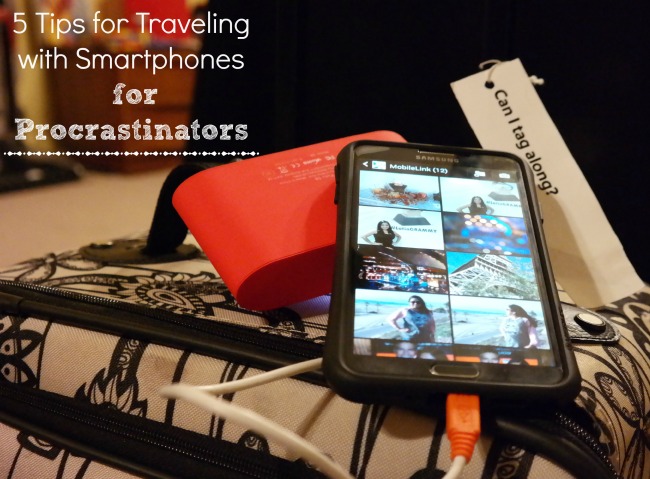
1. Travel with a battery pack. You need one that is compact to fit easily in your bag. If you are like me, you will be charging your phone or personal hotspot at all times of the day. When you are sight seeing, you don’t want to have to stop to power up. Ugh! Plus, you have more to keep up with if you are carrying around an additional charger for each device. A travel battery pack allows you to have one charger for multiple devices. I only recently received one of these and already, I’m a believer in the value. The one I currently have is Puku S8 Smart Phone and Tablet Portable Charger, 8000 mAh* (pictured above).
(Additional tip: travel with a power cord. It doesn’t hurt to charge your phone, digital camera, hotspot, tablet and battery pack all at once while you sleep.)
2. Budget for the WiFi on the plane. It can run you anywhere from $6.oo to $18.00+ depending on the length of the flight. If you can sleep through your flight, by all means, go for it. The procrastinators I know likely have work to do because we didn’t finish it before our flight! It’s an expense that can be worth it if you complete your work before your plane lands. If you don’t have work to do, you can get ahead. Just kidding, queridos! Procrastinators don’t do that.
As part of Verizon’s Connection Day on November 26th, there are many digital prizes up for grabs including free BOINGO Wi-Fi at participating airports.
3. Download Travel Friendly Apps. If you are flying, download your airline’s mobile app. On many, you can check your flight status and even check in from your phone including using a boarding pass directly from your device. If you are driving (and a Verizon customer), download VZ Navigator app. This app will allow you to sign up for roadside assistance, check the weather, look up gas prices and even see which movies are nearby. These time-saving apps will make it easier on your travel plans.
4. Sign up for digital storage space. The last thing you want to be worrying about when you travel is if your smart phone has enough memory for all your new photos and videos. Sign up for (most likely paid versions of) Google Drive, Dropbox or iCloud. You can transfer the photos you want to save to these cloud storage services and you will have space for your new photos.
5. Make sure accounts are up to date. Since we are procrastinators, it’s likely that there’s just one game or movie or book we want to download that we didn’t get to before we left. So, instead of having to enter or update payment information on some free Wi-Fi, make sure your Google Play, iTunes and/or Amazon payment options are up-to-date. Don’t risk sharing credit card information over Wi-Fi when traveling. It’s just not safe.
What did I miss fellow procrastinators? What tips do you have for traveling with smartphones or technology?
Safe travels this holiday season!
*affiliate link