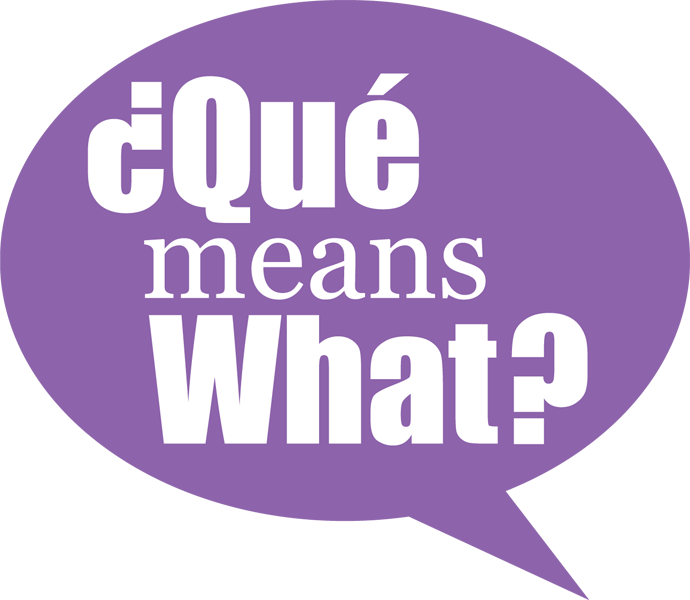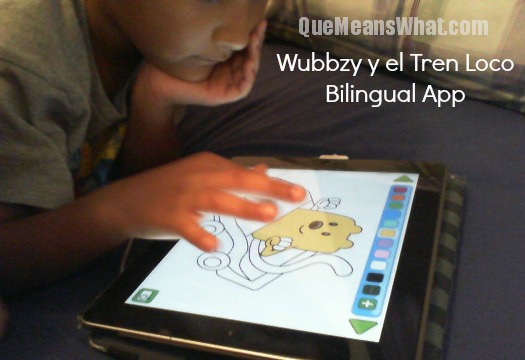In the Best of 2013 series, I’m highlighting some of the amazing people I got to meet and interview in 2013. These interviews have not been published on Que Means What before, so it’s a treat for you, too!

Carmen Hernandez is the VP of Marketing and Communications at Cupcake Digital, a company that creates digital apps to make kids smile and parents happy. Why is Carmen amazing to me? Because she’s a mom who admittedly found herself working for a company where she was very involved and had access to a lot of resources. She knew it was a segue to creating bilingual apps for kids. Using bilingual mobile apps is one way I help teach my kids Spanish. Interviewing a woman who has influence in creating these apps was a real treat for me.
Here’s how my interview with Carmen went …
How did you get involved in creating bilingual apps at Cupcake Digital?
It was something that was a passion point for both of us (referring to Jennifer Conde-Powers, VP Operations at Cupcake Digital). We were both raised in other countries where it was easy to be raised bilingual and we were not succeeding at raising our kids being bilingual. We began leading the charge to translating apps that our company was already creating. We aren’t the creative leads by any means but we ensure we are translating the apps and take control on the quality assurance.
Part of it was also trying to inform people about bilingual apps. The reality is that Hispanic families are using smart phones and tablets but not necessarily using them for anything more than communication and play. Our objective is to educate people on how apps can be used in learning Spanish AND learning skills that will be required in schools.
We find them useful tools for own kids. It’s really the only thing I can get my daughter to do in bilingual enviornment. Oh, we understand you there, Carmen!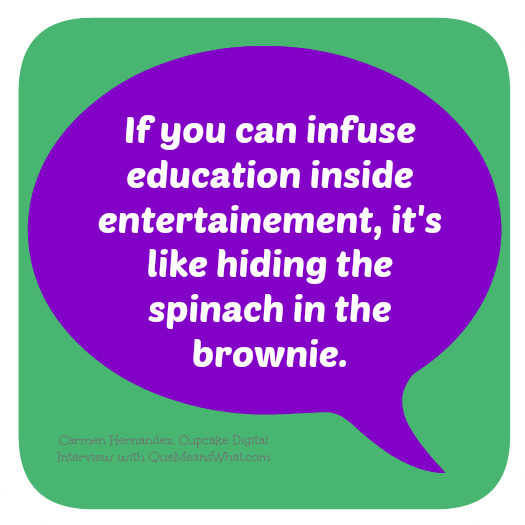
When did you start translating the apps?
The first app we made available in Spanish was in June 2013. The company launched in June 2012. We needed to make the language navigation that is truly mirrored at the touch of a button. The Sparky app , launched in Fall 2013, was one of the first apps we could make available in Spanish. (The first was Wubbzy’s Space Adventure.) The National Fire Protection Association said that many of the families they were going to reach are Hispanic. The Sparky App was the first one Cupcake Digital created from scratch. We had so much fun doing this project.
Educators and social researchers agree that children are the best messengers for home-based preparedness and can convince their parents to prepare. FEMA.gov
Cupcake Digital was approached by National Fire Protection Association. It was a great fit because of the potential for reaching Spanish speaking audiences with this important lifesaving information, according to Carmen. They are currently vetting other organizations and/or companies who also have interest in educating families because they, too, see value in kids as the influencers in their families. Cupcake Digital and the National Fire Protection Association understand that kids are primary delivery method in safety messaging. Rather than having pamphlets stuffed in their back packs, they wanted to try an app that you can download and the whole family can have. Safety and education are priorities.
It is part of our company’s mission to educate and inform and be more than just a toy.
What are advantages of learning by an app on a mobile device rather than logging on to a website?
Using an app isn’t necessarily an advantage but another way to learn. Personally, we’ve used a variety of websites to learn. We want to create more than flash card experience. We want something that will be more interactive and engaging and that exercise the child’s learning process in a different way.
We do work with educators who advise us and review apps to ensure they align with common core standards. When we began, many parents didn’t know what it was or why it was in schools. We feel we can be a part of that conversation and educating families the value of common core. We want to (make apps available in order to) give them tools to learn about common core and how they can support their children’s education at home.
We make tools available online as well on our Education Corner. With every app, we make worksheets and activities available. There is also a parent’s guide to help take learning off the screen. The teacher’s guide is more about what teachers can do to help parents support education at home.
The apps are intended for young kids. If they pick up one of our apps and practice we hope they will be more prepared for kindergarten.
Visit Cupcake Digital’s Education Corner for more information to see exactly what Carmen is describing.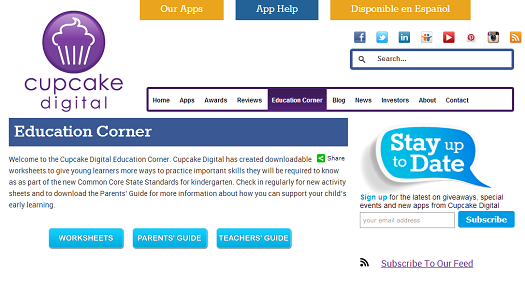
We are education infused. However, it is not our mission to create solely education apps. We are looking to entertain. While we will always continue to be education infused, we will continue to push what we can do on play-based models. Look forward to major motion picture partners that will be geared toward older kids with more games and less education. We are walking a balance because as parents we understand there really has to be a balance on mobile devices.
At Cupcake Digital we agree that entertainment and education are a great partnership. If you can infuse entertainment inside education, it’s like hiding the spinach in the brownie. Our apps are entertaining, first, with some light educational features.
Is there a way to identify which apps are more education based?
App stores can be challenging to navigate when you search education apps. There are some companies in the space that are reliable.
Some (websites) that I personally look to are:
Appolearning (Appolicious in partnership with Yahoo!) Comprised of educators and parents who review and categorize learning apps.
Kindertown Mostly reviews apps for kinder and early education
Pragmatic Mom (blog) Education topics mostly for older kids
Awesome Kids Apps (blog) Great for evaluating apps and they have quite a few educational apps
When looking for apps in the app stores, it’s hard to tell by a graphic. Here are some points that Carmen suggests to look at:
- Read the description first.
-
Screenshots – what do activities look like
-
Ratings – What are others saying.
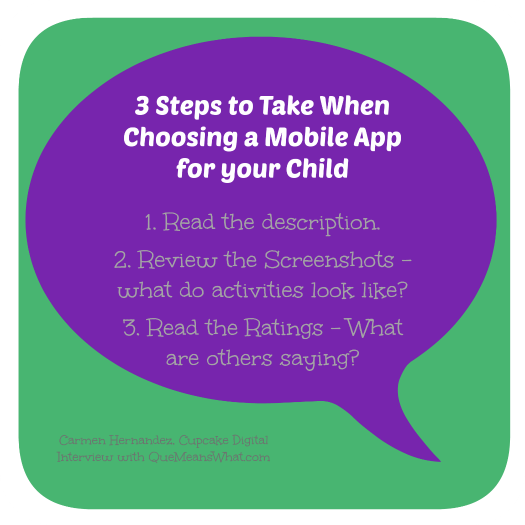
(In regard to choosing the right apps for children) There is still so much learning to be done by companies like Cupcake Digital in terms of how to make them intuitive and what age ranges they truly are for and still collaborate with parents and educators.
We also take in to account that the child will look at an app and just say “I want that app” and that parents will also say, “yeah, that’s pretty, go ahead.” So, again, we do take quality assurance very seriously.
I think there is some value in being familiar with companies that are creating apps with certain level purpose.
Carmen reminds parents to ASK! … Ask yourself: Is it really designed with kids in mind?
Thank you, Carmen! It was an honor to talk to a Latina leader in the tech industry with a heart to create bilingual apps for our kids.
Find out more about Cupcake Digital by visiting their website.
Read my review on Cupcake Digital’s Wubbzy y El Train Loco Bilingual Learning App