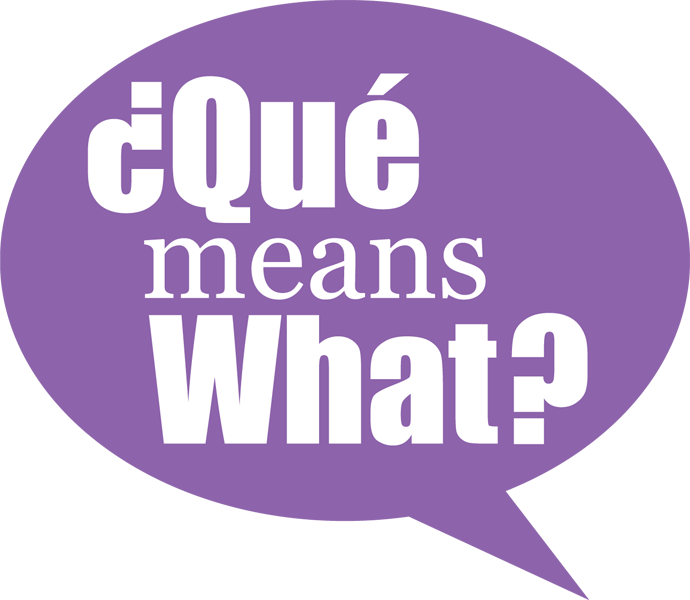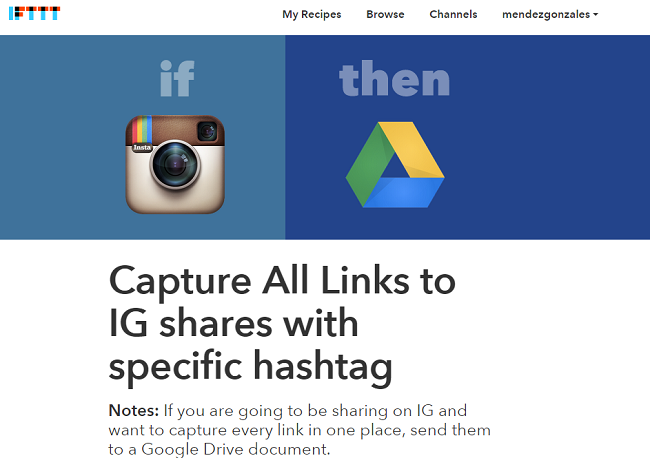We recently took our first out-of-state road trip as a family. For some, driving out of your own state isn’t a big deal but in Texas, getting out of our state usually is the longest part of our trip.
As a mom, I was ready to get to experience this road trip with mi familia. As a blogger, I was excited to share with you a little bit of our experience. Thanks to great mobile service from Verizon Wireless, I was able to do so. From Texas to California, our signal stayed strong. Only in the Chisos Mountains at Big Bend National Park did we lose service but if there’s any where you want to be disconnected, it’s there. What a beautiful place to take in the views.
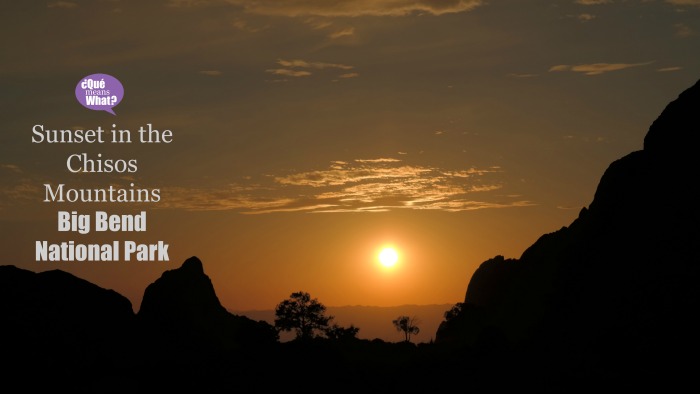
One part I didn’t want to miss though was capturing the trip online. I didn’t share every moment of our time together because when it comes to family, there are moments that I keep sacred to us four. That’s why I like using these tools because I can create the story that I choose to share online because, Queridos, that’s what we are doing. We are creating our own stories. Let’s capture them!
Share Your Summer Trips with These Online Tools
Blogger or not, you, too, may want to capture what you shared online about your summer vacations. Here are some tools and tips:
1. Create your own unique hashtag. Pick something that no one else is using so it will be easier to gather all of your shares. (A ‘share’ is anything you send out on Twitter, Instagram, Facebook, Vine, etc.) We used #4GUnitTravel and I’ll continue to use this for future trips.
2. Use IFTTT to set up a recipe so that you can save every link to every share. Since you will likely be sharing from more than one social media platform, you will need to set up a recipe for each. Here’s an example that I set up on IFTTT: Capture All Links to IG shares with specific hashtag (Note: you will need to sign up for a free IFTTT account to use these recipes. You can thank me later if this is the first time you use IFTTT.)
3. Set up a TagBoard with your hashtag. If you do this before your trip, you will create an online story of your entire trip. This is s a fun feature for you or others to see what you are doing across all of your platforms. If you skip this step before you leave, you can always create a TagBoard after your trip to see it as a recap.
4. Once the vacation is over, you can use Storify to gather all that you shared. You can embed this in your blog or on your website (like I did below), or you can simply share the link with family or others for them to see as well.
TIP: Test out each recipe and tool before leaving. Always do a test run to make sure your hashtag is being captured.
There you go! Set up these tools and share away. You won’t have to worry about gathering all of the photos and videos that you create on the go. They will be in one place for you when you get home. Happy traveling, Queridos!
[Tweet “Which online tools do you use to capture your story? #VZWbuzz”]
Disclaimer: I am a Verizon Wireless #VZWbuzz Ambassador. All opinions are my own.